Core Facility BioSupraMol
Service Navigation
BioSupraMol
Booking options in BioSupraMol
This page contains all important information and hand-outs for getting started, registering, and about booking devices and services in the OpenIRIS booking system at our department.
An overview of providers and contacts can be found on the Provider page. Lists of available devices (and information about them) are provided on the corresponding Methods pages, as well as a searchable methods index.
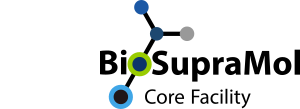
OpenIRIS booking system
The web-based booking tool OpenIRIS was tested intensively by the electron microscopy facility and was purchased by the BUA for all participating Berlin universities in 2021.
Devices and service measurements of the faculty were installed in the booking system. Thereby, we incorporate supplies with costs, but also enter many devices that are free of charge to provide the users with the oportunity to plan measurements ahead safely.
To use the OpenIRIS booking system, it is mandatory to register with OpenIRIS, not only for the users but also for the group heads (even if they do not plan to book recources), because some cost-intensive devices or measurements may afford one-time (per user) or continuous approval of the group head to prevent unwanted costs. Typical routine measurements for characterisations of compounds, like mass spectrometry, NMR or IR spectroscopy and ultimate analysis are accessible to every member of BioSupraMol, i.e. as soon as the user is registered with its group in OpenIRIS he can book them.
User of the old booking tool are most probably already portet to OpenIRIS. If in doubt, colleagues with admission to OpenIRIS can easily check this in "Browse/People".
The hand-out below briefely describes the usage of OpenIRIS. In-depth descriptions on specific topics are placed at the bottom of the following sections.
Registration with OpenIRIS
Members of FUB must access OpenIRIS only through the internet address https://fub.openiris.io. Moreover, registration must be done using your Zedat account only. (Members of other Institution should follow the respective rules there.)
Two steps are necessary to use OpenIRIS:
Register with OpenIRIS. Please use your current FU-account (Zedat e-mail and password) only.
Register with your working group(s) in OpenIRIS.
Only the current members of a group which is registered at BioSupraMol or SupraFAB can see and use resouces and services. Group heads can use special services (requests) to get their group installed (if not yet done) and to register the group with BioSupraMol and/or SupraFAB. Registration with BSM and SFAB is in principle open to all groups from the Berlin University Alliance (BUA).
In case your FU account changes due to enrolment or employment, etc., you can request 'Update my account in FUB IRIS' to let change your IRIS account settings to the new FU account. Please do not register a second IRIS account.
Important notice for save usage:
Different users cannot login to OpenIRIS at the same time using the same browser (e.g. on different tabs). You will always end up in the first account which was entered! On shared resources, it is therefore mandatory to log off after bookings are done and, as a precaution, to close the browser completely.
Three step-by-step instructions below describe registration with OpenIRIS, access to a (working) group and the registration of an existing group with BioSupraMol and/or SupraFAB.
Booking of devices and services
Different units or individual working groups provide their devices or services to the users. Sometimes however, the devices operation is challenging or the measurement may afford high costs. This can lead to different requirements of use. In detail there are:
Individual registration at the provider for the entitlement to use certain devices and services which may additionaly afford one-time approval of the group head.
Approval of every individual measurements or series of measurements may be necessary for high-cost measurements.
For certain devices proof of abillity or a training at the unit may be mandatory. Otherwise only assisted measurements are possible if offered.
Some units may train only so-called key-users on their devices, which are then ment to measure in the name of all members of their groups. Keyuser book the resource on their name.
For multi-user devices, which generate large amounts of data, measuring data are stored on the BCPstorage network drive.
Conditions of bookings and contact data are given on the provider pages and in OpenIRIS. Bookings are usually made from the scheduler in OpenIRIS. In most cases, experienced coleagues from the working group may be able to help with the first bookings. All users - even those from BUA - must use https://fub.openiris.io for bookings and requests.
General notes on booking of devices and services and on the access to BCPstorage are given in the hand-outs below.
